I didn’t even know you could do this! In Adobe Photoshop, you can use fonts that have built in color gradients!
Some of these features have been around since CC 2017 but I didn’t really look into them much except for the Emoji fonts. Trajan Concept Color is all new to me and I wanted to learn how to use them. Check out the video above to learn with me.
****
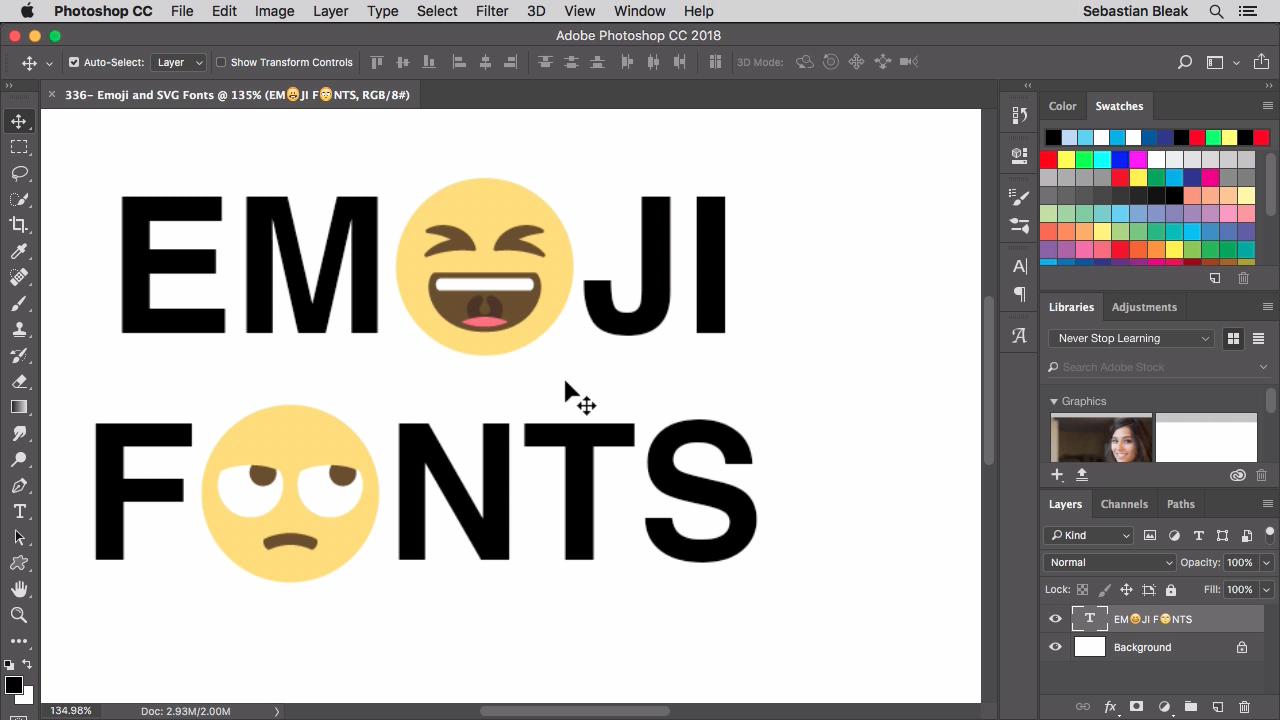
See those yellow fellows? Those are emojis and they can be useful in some situations.
****

The name of the font that I used was:
EmojiOne Color
****
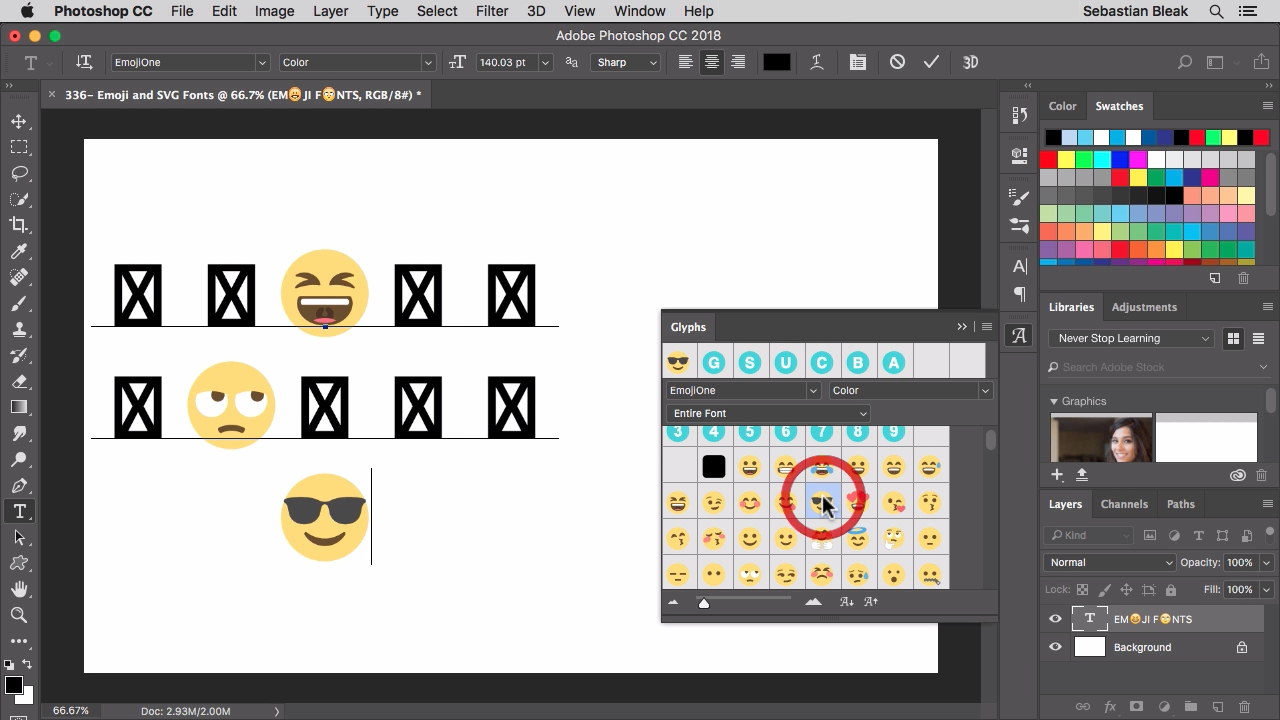
Find the Glyph you’d like to use in the Glyphs Panel and double-click on the thumbnail to add.
****
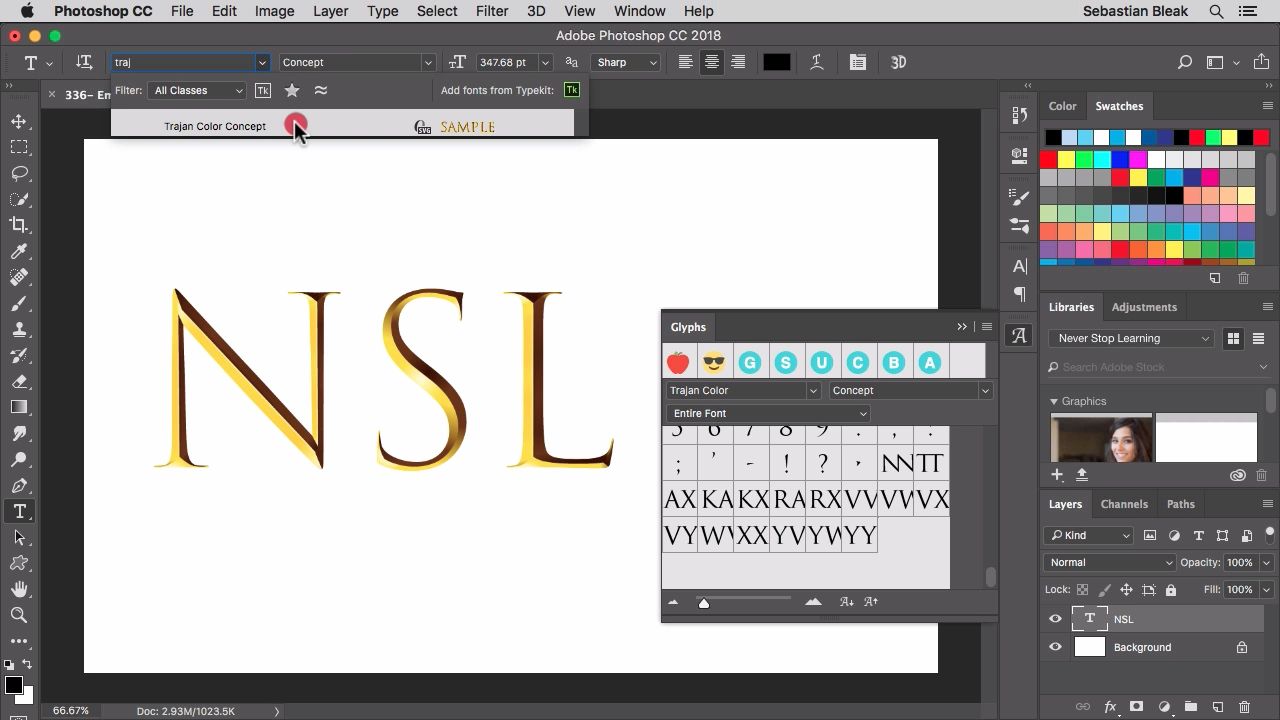
Name of this font:
Trajan Color Concept
****

Use the Glyphs Panel to change the character color.
****
YouTube Channel: www.youtube.com/sebastianbleak
