Puppet Warp makes it’s way into Adobe Illustrator CC 2018!!! I was SUPER excited when I first saw this but then the excitement went away. I started to wonder if I would use it in my every day workflow, which is why I took so long to post about it. Turns out it’s SUPER useful!
Check out the video above and I’ll show you where it came in handy and won me over.
****
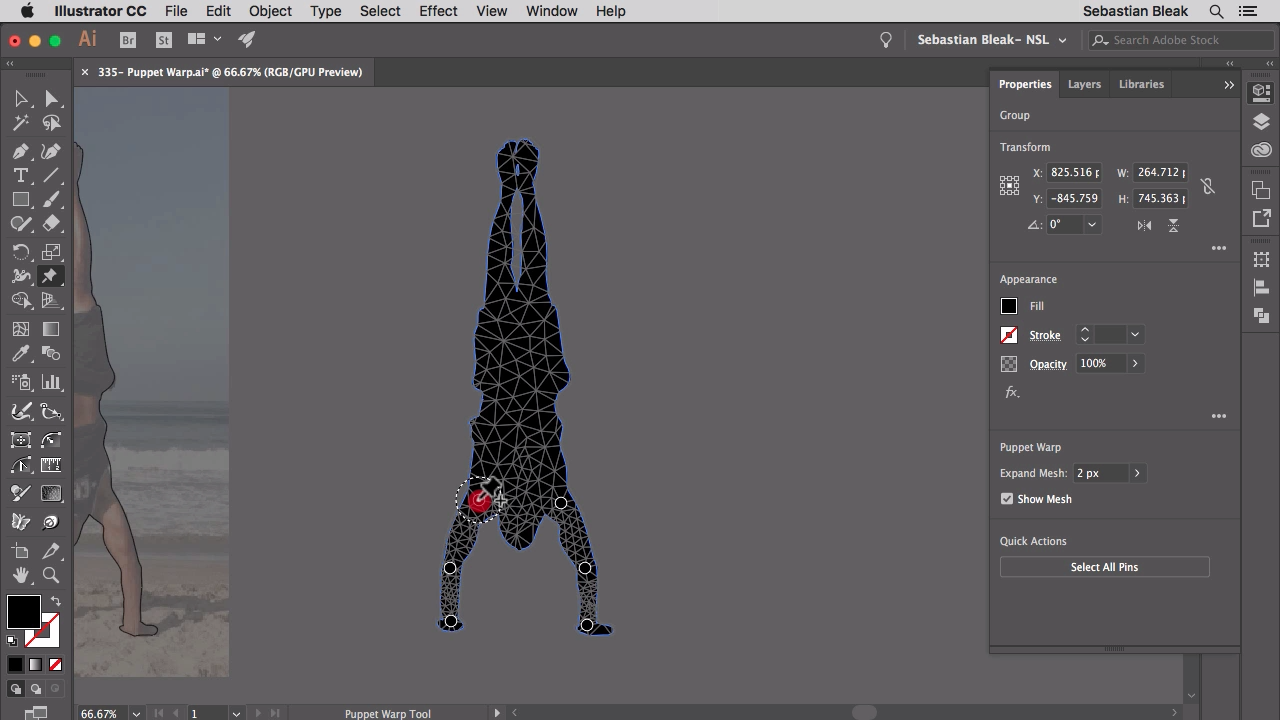
Once you activate the Puppet Warp Tool, you can add pins to your selected object. In this project, I added pins to the joints of my model to create natural movements.
****
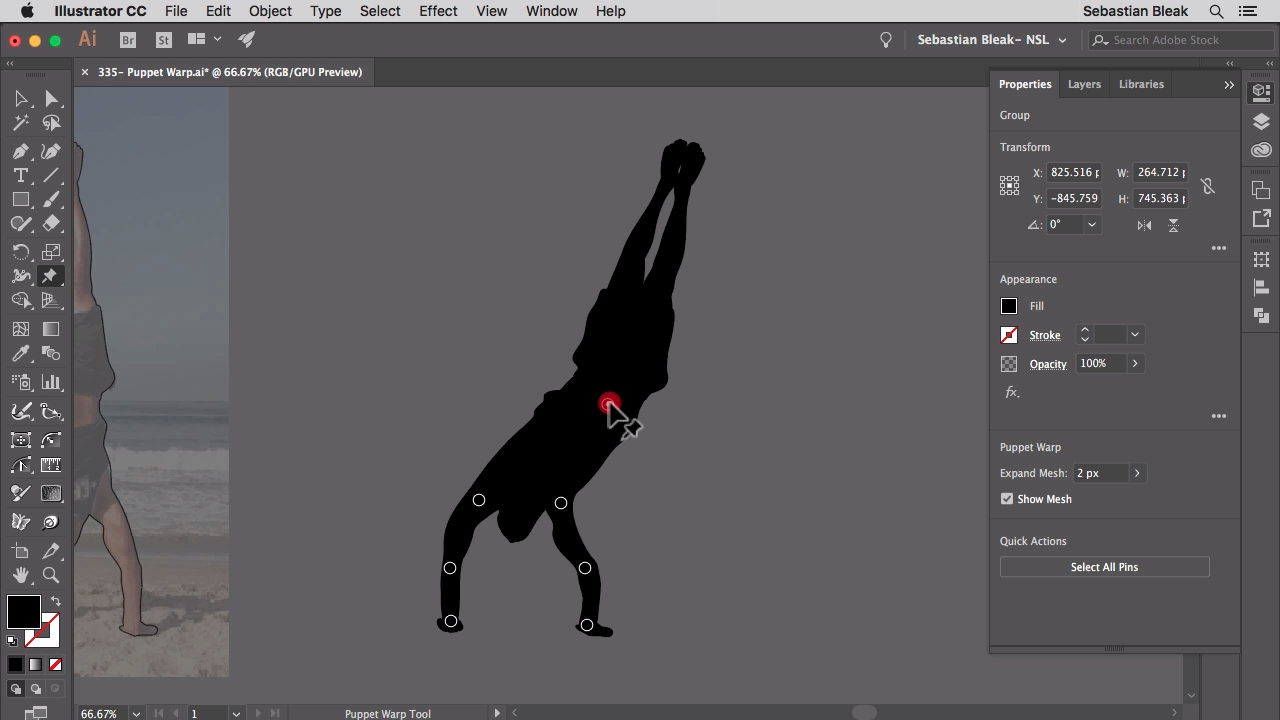
You can click and drag on a pin warp your vectors.
****

Use the ring around the pin to rotate your object.
****
YouTube Channel: www.youtube.com/sebastianbleak
