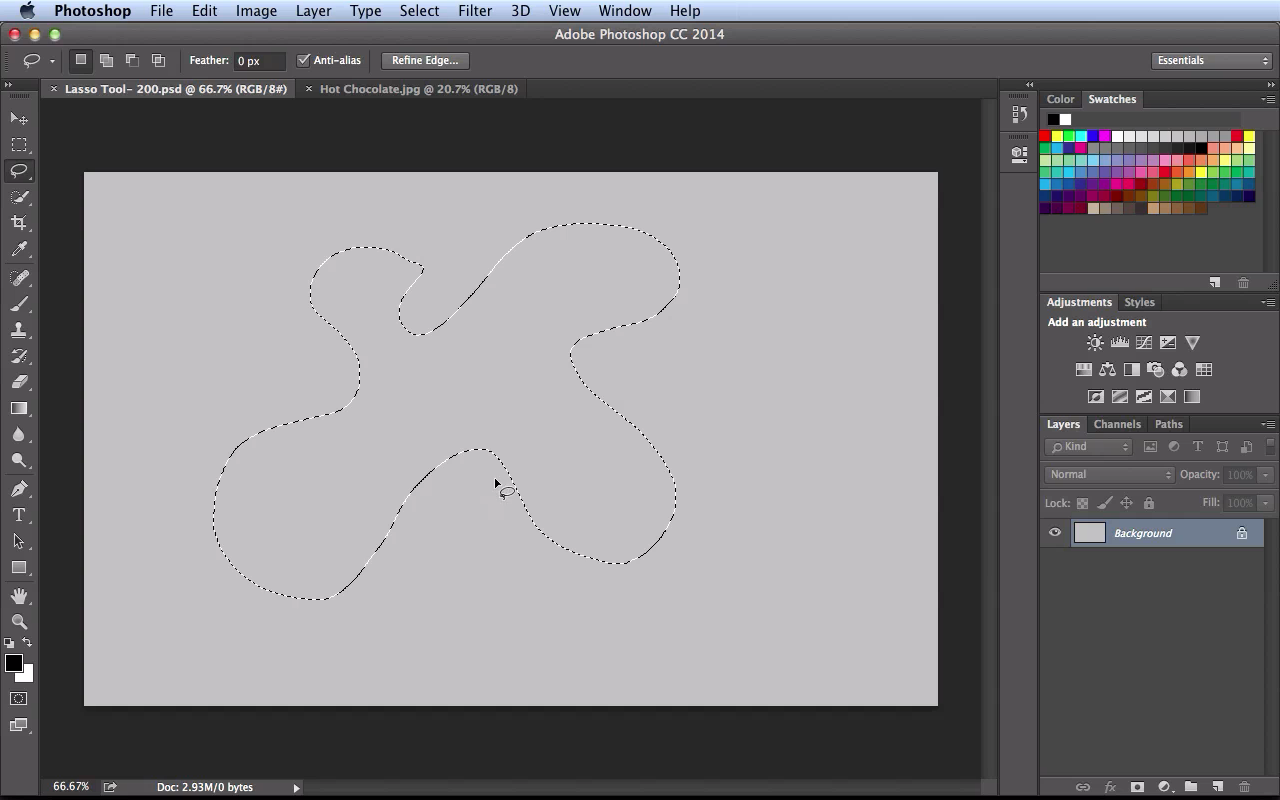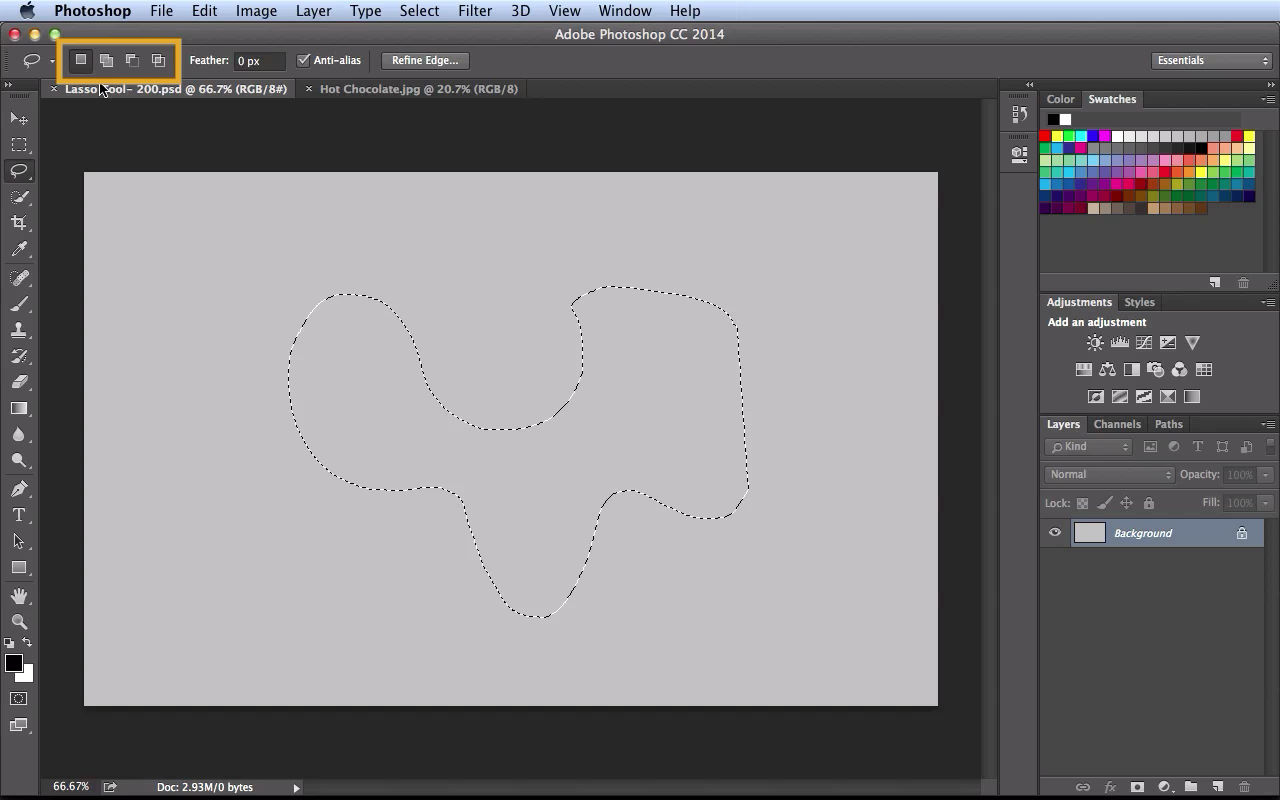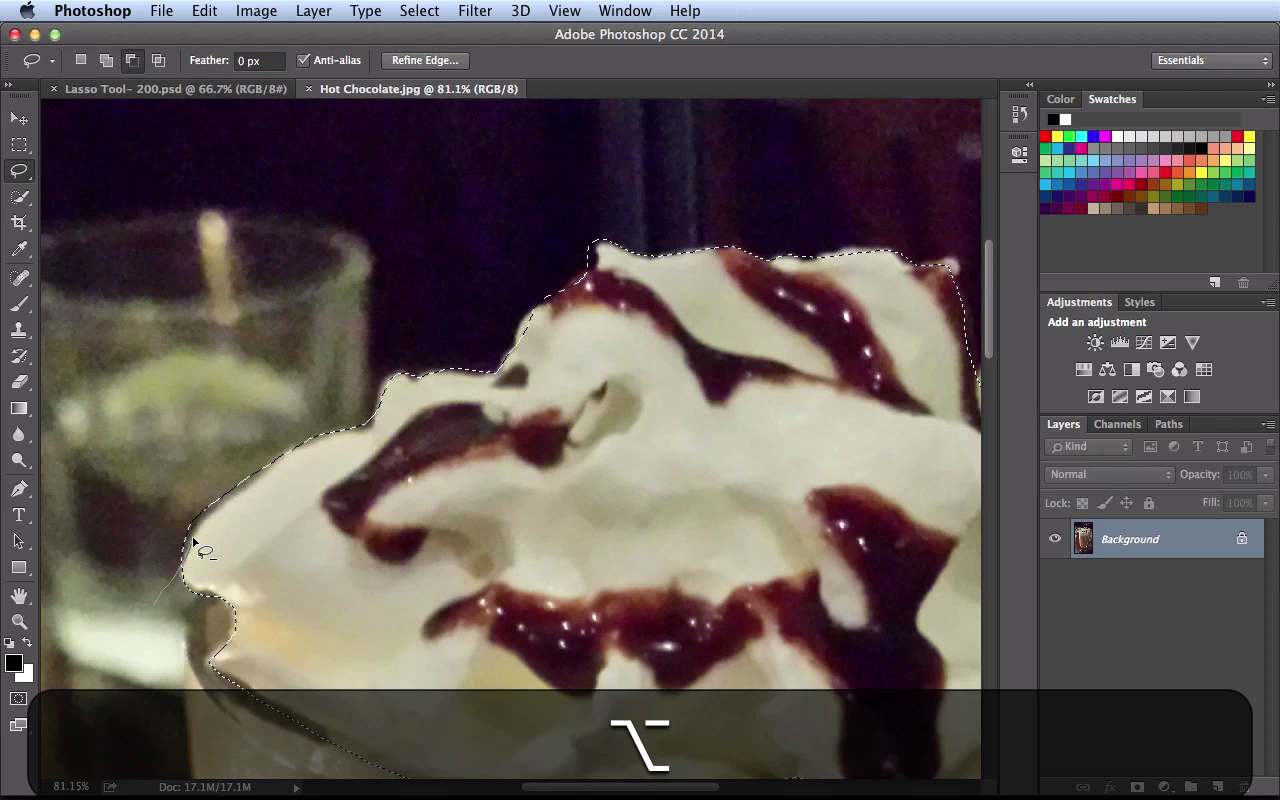200 weeks of NSL!
Check out the video above. I’m going over the basics of the Lasso Tool.
****
When I work with this tool, I usually use my Wacom IntuosPro. You can use your mouse, but since I’m able to draw free forms, I’d prefer to do it on a tablet.
****
In the Options Bar, you can switch selection modes.
New Selection
Add to Selection
Subtract from Selection
Intersect with Selection
****
Image above shows the selection in action. I’m able to draw out irregular shapes very easy. Use you modifier keys to edit your selection.
Shift= Add to Selection
Option/Alt= Subtract from Selection
Option/Alt + Shift= Intersect with Selection
****
Checkout: SebastianBleak.Tumblr